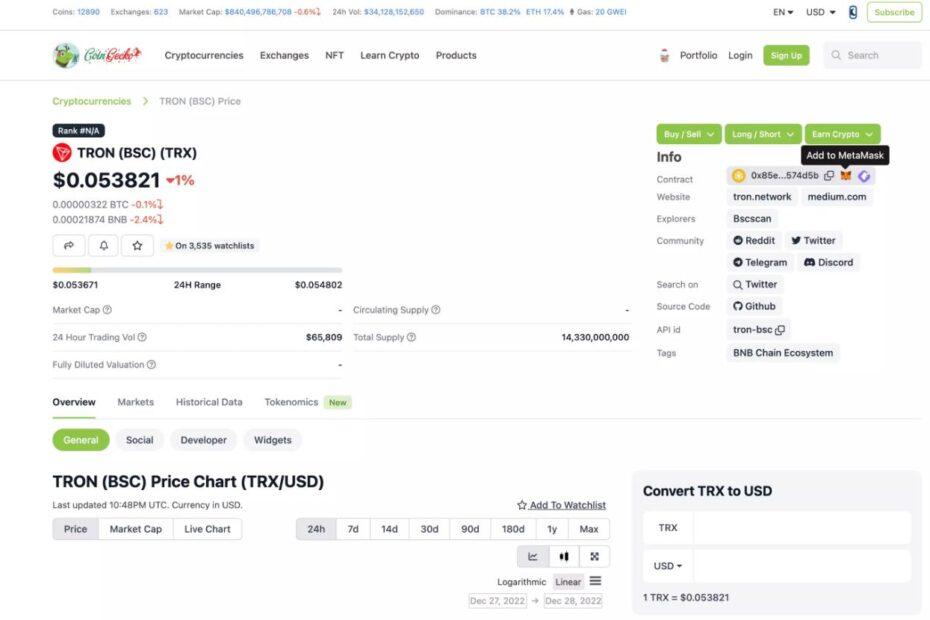This article has all the information about How To Add Tron Network To Meta Mask? With over 3.7 billion completed transactions and counting, the Tron network is the blockchain with the fastest growth rate in the entire globe.
One of the most popular tokens in the cryptocurrency world, TRX is the native token of the Tron mainnet and is issued by the Tron DAO.
In comparison, the most popular non-custodial cryptocurrency wallet currently is Metamask. Using this open-sourced decentralized crypto wallet, many people transmit, receive, stake, store, and trade various cryptocurrencies and other crypto assets across compatible blockchains.
You’ve come to the right place if you’re looking to add the Tron network and its native token, TRONIX (TRX), to your Metamask wallet, and you presently have some TRX tokens on a cryptocurrency exchange or an external wallet.
By following the instructions in this article, you will learn How to Add Tron Network To Meta Mask.
Add Tron Network To Meta Mask
Visit Coingecko’s Tron BSC page and click the ‘Add to MetaMask’ button under the ‘Info’ area in the top right. To get started, please see the image below. Utilize CoinGecko to add Tron to MetaMask.
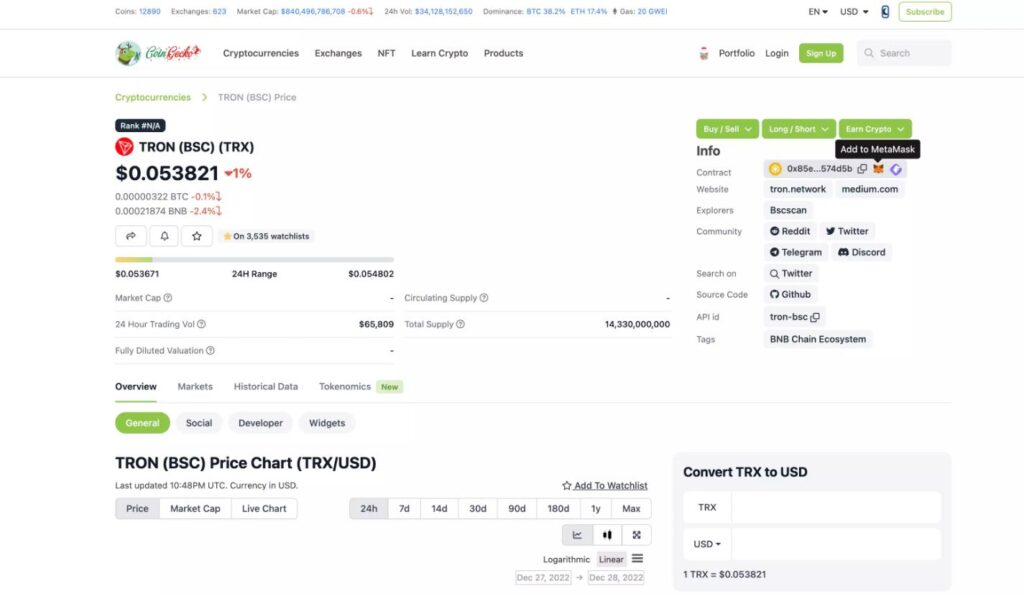
Can You Add The Tron Network (TRC20) To Metamask?
The Tron Network (TRC20) and its native coin, TRX, cannot be added to your Metamask wallet since they are incompatible with that wallet. The Tron Mainnet is not an EVM-compatible network.
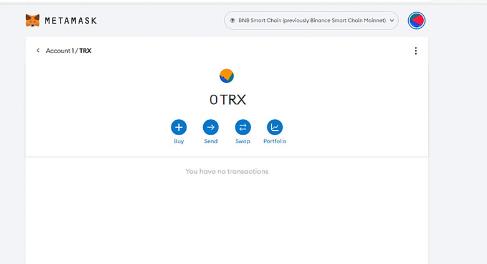
Hence, you cannot add the Tron Network to your Metamask wallet. The Ethereum Virtual Machine (EVM)-compatible blockchains are the only ones that may be added to Metamask using particular specialized RPC endpoints.
How To Add Tron (TRX) To Metamask? (Alternative Methods)
Since the Tron Mainnet is incompatible with Metamask, you cannot add the native TRC20 network to your wallet. However, other ways exist to add the TRX token to your Metamask wallet.
One such approach is to use the Binance Smart Chain network to add the TRX version pegged to Binance to your Metamask wallet.
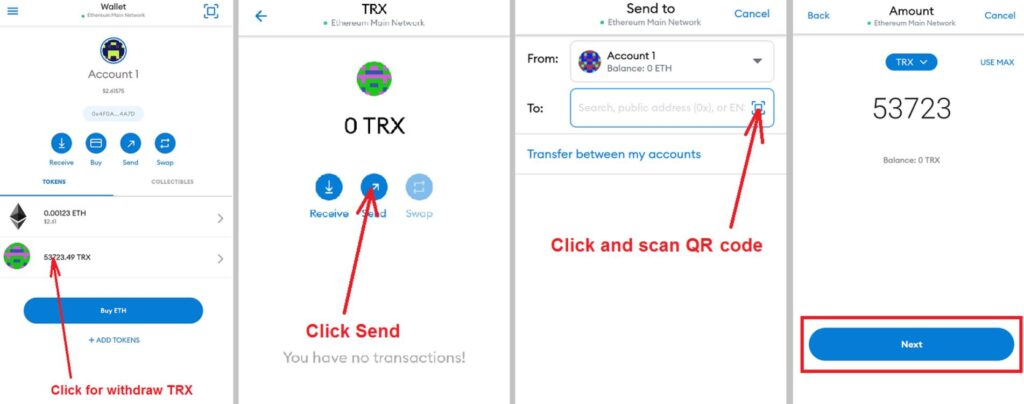
If Binance-Peg TRX is not an option, you can still receive the native Tron coin on your smartphone by downloading and configuring a wallet compatible with the Tron network. The two alternate approaches to adding TRX to Metamask are covered below.
Best Tron (TRX) MetaMask Alternative
Users of Tron (TRX) will find that TronLink is the ideal MetaMask substitute because it covers all of the essential features and capabilities you would want from a cryptocurrency wallet. It enables users to send payments, check account balances, receive and store TRX currency, and access their current Tron wallets.
Here is a little tutorial showing you step-by-step how to download and utilize TronLink:
- Get TronLink from the Google Play, App Store, or Chrome Web Store.
- After installation, launch TronLink, click “Create Wallet,” and create a strong password for your wallet (don’t forget to save it!).
- After creating it, you can now add TRX from an external source to your wallet.
- You can begin performing transactions on the Tron blockchain once you have the money. TronLink can access dApps created on top of the Tron network.
Why doesn’t MetaMask Support Tron?
The Ethereum blockchain can be interacted with via the browser extension MetaMask, which does not yet support the Tron network.
MetaMask was created expressly to interact with Ethereum and the ecosystem of decentralized apps (dApps) based on the Ethereum network.
With its native coin, TRX, and its ecosystem of decentralized applications, Tron is a distinct blockchain platform.
Use a different wallet or browser extension made for the Tron network if you wish to use Tron decentralized applications (dApps) or interact with the Tron blockchain.
Noting that MetaMask is an open-source project, it should be noted that a fork of the MetaMask codebase that incorporates support for the Tron network is conceivable.
However, this would not be a part of the MetaMask team and would be a different project from the official MetaMask extension.
What Is TronLink?
Users can communicate with the Tron blockchain and use Tron-based decentralized apps (dApps) through TronLink, a mobile app and browser plugin.
While MetaMask, a browser extension that enables users to connect with the Ethereum blockchain, is comparable to TronLink, the latter was created exclusively to function with the Tron network.
Furthermore, it provides sophisticated features, including support for smart contracts, multi-signature accounts, private key management, and more.
It is the perfect answer for consumers who want to connect with the Tron blockchain straight from their web browser. With features like two-factor authentication, secure storage choices, and a secure transaction signing process, the wallet also offers its users high security.
The Tron Foundation, which created the Tron blockchain platform, is the company behind TronLink.
It is accessible to a wide spectrum of users, even those unfamiliar with blockchain technology and cryptocurrencies, because it is made to be user-friendly and simple to use.
Can You Buy Tron Directly On Metamask?
No, you cannot directly purchase Tron (TRX) on Metamask. You must buy TRX from a cryptocurrency exchange that deals with the token to acquire it on your Metamask wallet, and then you must move it there using the BSC network.
In general, we advise utilizing Binance to buy cryptocurrencies; if you don’t already have an account, you may sign up for one by using this link.
You can buy TRX on Binance using a debit card, a direct bank deposit, peer-to-peer trading, or a third-party payment processor.
Once you’ve added Tron to your Binance account, go to your spot wallet and send TRX to the address listed in your Metamask wallet, choosing “BNB Smart Chain (BEP20)” as the network for the transaction.
Conclusion
Because Tron is not an EVM-compatible blockchain and Metamask can only be set up to interact with blockchains that are consistent with the Ethereum Virtual Machine, you are presently unable to add the native Tron token (TRX) to your Metamask wallet.
However, you can manually enter the right contract address of the token into your Metamask wallet to add the Binance-Pegged version of TRX (Binance-Pegged TRX) via the Binance Smart Network.
You could use a separate wallet that supports the Tron network natively. The TronLink Wallet is one such option, and it’s available as both a browser extension and an Android and iOS app. We hope this article was helpful if you were looking for instructions on Add tron network to meta mask.
Top FAQ’s
Is TRC20 supported on Metamask?
However, some versions of USDT (like the TRC20 version) are still incompatible with Metamask. As a result, it will be wise to confirm that the network you wish to use for the withdrawal is supported by both Metamask and the platform from which you are withdrawing.
Which wallet is TRC20?
Ledger is one of the most well-known wallets supporting TRC10 and TRC20 coins on the Tron Blockchain.
Is Metamask Usdt TRC20 or ERC20?
“YES”! MetaMask supports ERC20 for USDT. The networks that Metamask supports, primarily those compatible with the Ethereum network, can now include USDT. Because Metamask does not support the Tron network, you cannot add the TRC20 version of USDT to your wallet.
Is Metamask TRC20 or ERC20?
The drawback is that since it comes from a separate network and MetaMask is an ERC-20 wallet, people who conduct their transactions to pay for services often use USDT TRC-20. To be clear, as it is impossible, you will not receive your TRC-20 token in MetaMask.
A multifaceted professional, Muhammad Daim seamlessly blends his expertise as an accountant at a local agency with his prowess in digital marketing. With a keen eye for financial details and a modern approach to online strategies, Daim offers invaluable financial advice rooted in years of experience. His unique combination of skills positions him at the intersection of traditional finance and the evolving digital landscape, making him a sought-after expert in both domains. Whether it’s navigating the intricacies of financial statements or crafting impactful digital marketing campaigns, Daim’s holistic approach ensures that his clients receive comprehensive solutions tailored to their needs.